As of writing this, I’m running Ruby version 2.3.0. Not all of this, particularly the stripped heredoc, is available in plain ruby before 2.3.0.
Heredoc Basics
So, you need a string that’s longer than a line, and you’re sick of quotes and backslashes? And you might like to retain formatting? You want string interpolation too? Enter, heredoc.
Here’s your basic, run of the mill, heredoc. You’ll notice we use the <<- operator, and our safe-word, which we will use to end the heredoc.
def print_a_haiku
haiku = <<-TEXT
ruby is pretty
the formatting perfected
lovely indented
TEXT
puts haiku
end
print_a_haikuThat would simply return the text as expected:
ruby is pretty
the formatting perfected
lovely indentedThis works, but it’s clearly ugly. When you see it in a piece of code you’re trying to navigate, it’s more than a little disorienting. You could actually indent the text above, but, if you do that the string returned will also have leading spaces. In some cases, leading spaces can break things in unexpected ways.
Stripped Heredocs
One thing that drives me nuts, is when I’m reading some code that contains heredocs, and suddenly you’re all the way unindented. While in many cases this might be an indicator that something is wrong, there are many places I think it’s acceptable, and even preferable to have an indented heredoc.
As of Ruby 2.3, we have a new way to handle this. We declare the heredoc using the <<~ operator.
def print_a_haiku
haiku = <<~TEXT
ruby is pretty
the formatting perfected
lovely indented
TEXT
puts haiku
endIt’s a small thing, but these little niceties really help when trying to internalize a complicated file quickly.
The Rails Way
Long before ruby featured a stripped heredoc, Rails saw the need and implemented their own method. Here is their implementation, which was added as an extension of String.
class String
def strip_heredoc
indent = scan(/^[ \t]*(?=\S)/).min.try(:size) || 0
gsub(/^[ \t]{#{indent}}/, '')
end
endThis counts the minimum number of spaces before all lines of your heredoc, and indents accordingly. You’d use it like so.
puts <<-MY_STRING.strip_heredoc
here is some text
and indented once here
MY_STRINGI mention this in part, because I found it useful, and you might find it useful if you’re on an earlier version of ruby. If you’re 2.3 or later, I would prefer the Ruby implementation.
There’s another reason this is worth looking at. It demonstrates how to extend string and write your own heredoc formatter.
My Own Bastardization
It feels like I should feel guilty whenever I even consider adding an extension to a core class. I don’t though. But, I will offer a caveat. Don’t go monkey patching carelessly! Be sure you’re not overwriting anything important, or you’ll be in a world of hurt.
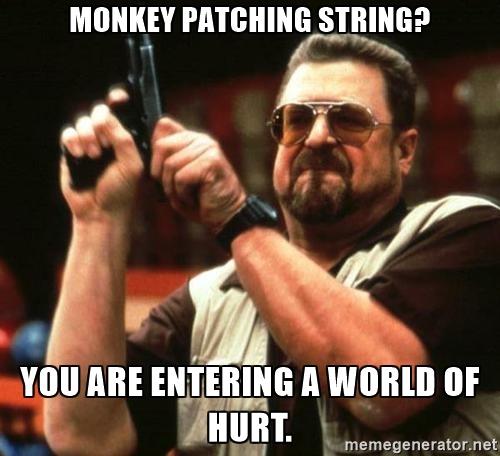
I, for one, believe that monkey patching can be done in respectable ways.
Enough with the warnings. Here’s the use case that got me thinking about it. Recently, I’ve been having frequent need to test the output of various CSVs. There are various ways to do this… I could have fixtures, but that’s a lot of fixtures to manage. I could simply let the lines run on long, but that’s very difficult to read, and even more difficult to format. It’s a monkey patch for string that allows you to write in a clearer format, that allows you to respect line length limitations.
Take a CSV for example, but, also imagine it’s much wider.
first_name,last_name,favorite_hobby,favorite_color,favorite_food,favorite_kind_of_motorcycle
Cory,Logan,climbing,red,pizza,drz400
Paul,Baker,reading,blue,cheese,klr650
So, we could just stuff it in a heredoc and call it done, but that leaves the line length too long to look at on one screen. If you’re running something like rubocop, you probably have a line length limit to contend with as well.
So, here it is with a specially formatted heredoc, in which, two line breaks equal one. Allowing you to break lines, wherever, as long as you don’t need two.
csv_string = <<-CSV.csv_doc
first_name,last_name,favorite_hobby,favorite_color,
favorite_food,favorite_kind_of_motorcycle
Cory,Logan,climbing,red,pizza,drz400
Paul,Baker,reading,blue,cheese,klr650
CSVIt’s worth noting what’s actually happening here, as I’d never seen the syntax for calling a method on the result of a heredoc before. The <<-CSV part, is just your regular heredoc, it’s saying that the end of the string is at the next occurrence of the text CSV, which you will find at the end. Then, the method csv_doc is called on the resulting instance of String.
This formatting is all about being able to read it in the context of code or a test. In order to achieve this formatting, this is where the monkey patch comes in.
class String
def csvdoc
stripped = strip_heredoc.gsub(/\n(?!\n)/, '')
"#{stripped}\n"
end
endThis also inserts an extra empty line at the end of the string, to make it a valid CSV. This could be modified to many different cases. I’ve just been running into the CSV example a lot. And if you’re really not into monkey patching, you might consider implementing it as a standalone method that you pass a string to.
Have fun!